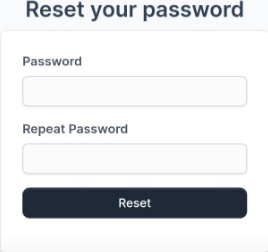To reset a Client Portal password, follow these steps from a computer.
1. Go to the Client Portal URL (https://crm.aolc.co.za/authentication/login) and log in.
2. Click the Forgot Password link above the green LOG IN button.
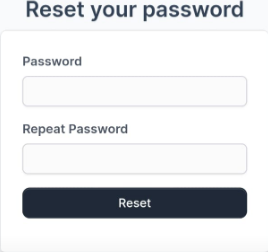
3. Enter your email address and click Next.
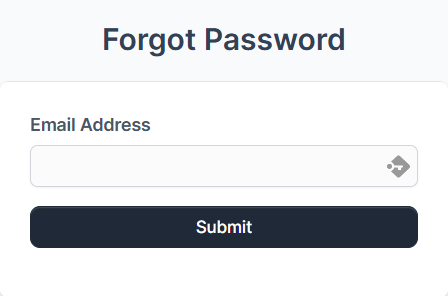
4. You will be sent an email to reset your password. Open your email and click the reset link.
5. Enter and confirm your password, and then click submit.